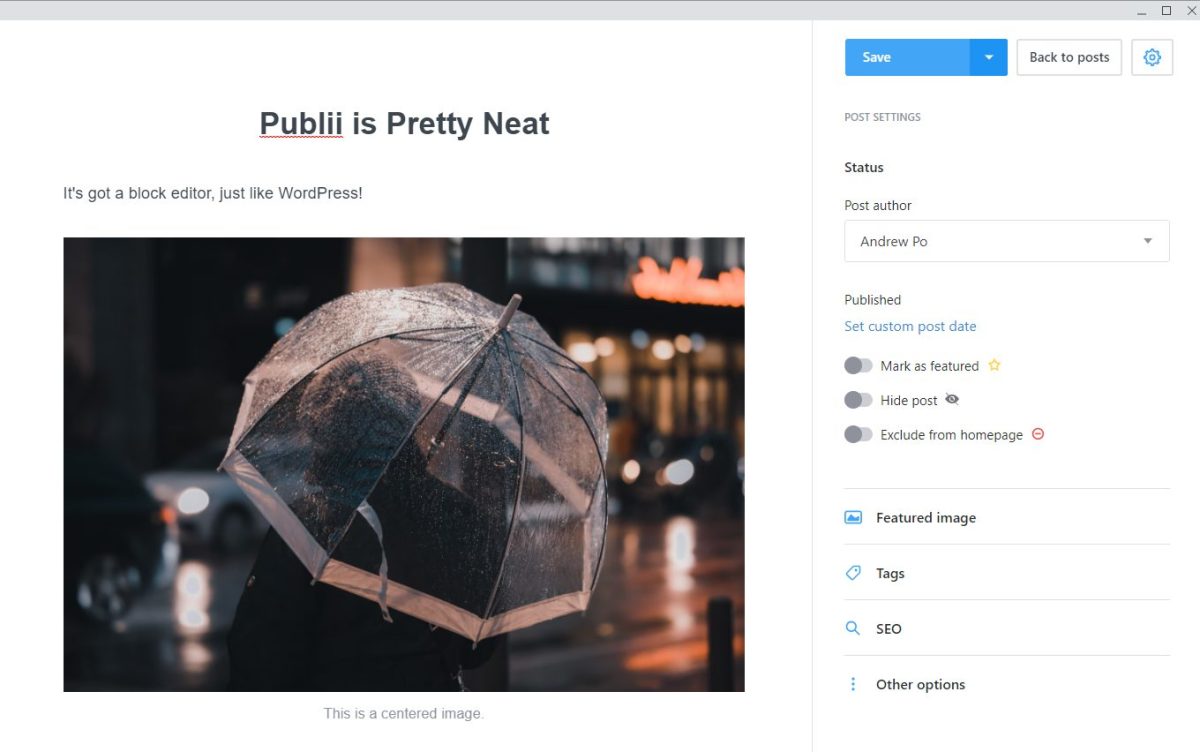Web 1.0: What We Can Learn From Butt-Ugly Websites of the 1990s
A Web 1.0 Website, 1994
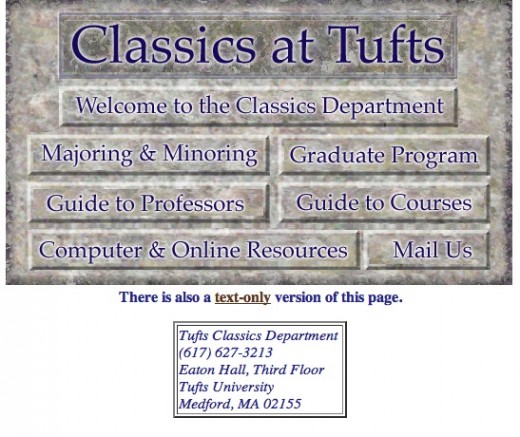
When Content Was King
The web has changed profoundly, and few websites from the early days have survived. The remnants of the web's early years exist in forgotten backwaters seldom visited by web users who arrived in the last 5-10 years.
Sometimes, it's good to look back and remind ourselves how the web used to be. In most respects, it has vastly improved. But there are also methods that worked, sites that presented their content effectively, and successful techniques that we have lost in the shift from Web 1.0 to Web 2.0.
This article is dedicated to the memory of Geocities (1994-2006), the free webhost used by millions to host our hand-built websites.
The Shift from Static to Interactive: Web 2.0
The terms "Web 1.0" and "Web 2.0" come from Darcy DiNucci's prescient article "Fragmented Future" in 1999. Tellingly, this article was published in Print magazine. We were still reading our tech blogging in printed magazines, because there weren't tech blogs or online news sources in those days.
At the time, webpages were "static," hand-coded from top to bottom. The content was self-contained. There were no reader submissions or comment boxes, no "votes" or "share" buttons. Pages did not change or incorporate new content, like ads or "related articles" in the sidebar. Websites, too, were static: an author or group of people would build them from the ground up, like a DIY carpenter building her own custom house to suit her needs, instead of a modular house with all the standard features (dishwasher, fridge, microwave, specific rooms) that houses are expected to have.
DiNucci's predictions were spot-on. In the 2000s, we started incorporating more kinds of content: videos, photos, sound, and pieces of content from other websites, everything from YouTube videos to Amazon products and prices. We implemented user interaction such as polls and comment/feedback. Instead of building our own websites, we migrated to popular, well-trafficked third-party platforms to publish our content -- anything from Twitter to Blogger -- and we started publishing articles on sites like Hubpages.
Web 2.0, the interactive, script-driven and social web, changed what kind of content we could easily share, and therefore the kind of content we tend to share.
The Web 1.0 Model of a "Homepage and Subpages"
Nowadays, few people build websites except for businesses. Instead, we post the bulk of our content on online publishing sites. Apart from Tweets and status updates, our content usually takes the form of single-page articles and posts, tightly focused on one topic.
Whereas in Web 1.0, the standard way to present content was to have a homepage, which consisted of an introduction to the topic plus navigation links, and subpages covering aspects of the topic in more detail. Here's a few examples:
- The Guardian's Egypt, still using its 1995 template
- A Tolkien scholar's website on Elvish languages and linguistics
- A Star Trek fansite on The Borg with ghastly(!) web 1.0 graphics
- My personal website circa 1996 (missing graphics, but the content's there)
In all these examples— humble and clumsy as they are— the "homepage plus subpages" model allowed the author to share richer, more detailed, and more in-depth information on each subpage. In Web 2.0, instead, the basic unit is a post, which only allows us to skirt the surface. It's harder to give expert-level information in Web 2.0.
Takeaway Lesson: I suggest that we may at times want to adapt the web 1.0 "homepage plus subpages" model in order to present more useful, richer, and more in-depth content. Blogs will let you do something similar, but the basic structure of blogs is to group posts chronologically, not by topic; you need to choose well-thought-out categories. (My Mom, who has a web 1.0 mindset, used Wordpress to create an educational website using only categories and static pages, not blog entries – that's going a bit too far, but it shows what's possible.)
Expert (or Informed Amateur) Information
In the early days of the web, it was illegal to earn money on the internet (a government-funded research tool). Instead, the goal of web pioneers was to create websites of useful or interesting information. For the first time we could share our expertise, hobbies, interests and passions with more people than we knew, in a different way than we could with printed books. We hoped that if we all built and contributed something to the web, we would then be able to enjoy and benefit from everyone else's contributions.
That meant our sites were in-depth, dedicated to their topic, and designed from the ground up for that topic, rather than using modular "publish anything" tools like Hubpages. For example, see the search tools of the Perseus Library on which I worked from 1993-1996. The tools are tailored to the content found on that website, and are made for students and researchers studying that particular kind of content.
Takeaway lesson: Nowadays, we mostly write brief articles and link out to Wikipedia or other expert sites for "more information," lest our content outgrow our web 2.0 readers' short attention spans. But sometimes, we should be the experts who create the expert sites with more in-depth, detailed, and rich information and/or tools best suited to that topic. The site doesn't have to be professional or scholarly. It could be for knitting wool socks, or any other topic you can imagine. An in-depth site draws visitors because its content exists nowhere else on the web.
Creating Websites Without Readers in Mind
Wait, what? Why would we want to design webpages withou considering our readers? Surely, readers were the reason for publishing, even in Web 1.0?
Well, yes. However, for the first ten or so years of the web, apart from the occasional guest counter or guestbook, we knew nothing about our readers. We had no idea who was reading our websites, or even how many visitors we had. We didn't have Google's search query data to tell us why people had come to our website and what phrases (keywords) they were looking for.
Instead, we simply built websites to cover the topic. We didn't take into account reader feedback, whether a topic was likely to attract readers, or what the popular searches were on our topic. We created content, and designed our websites, with one directive, one goal, one purpose, one driving principle: the topic itself. It, not readers, determined what content we included, how we organized our website, and every aspect of our online work.
Takeaway Lesson: Obviously, now that we can hear back from our readers, we should pay attention to them. We should consider user experience. But let's not forget: our goal isn't simply to attract visitors and satisfy them. Our goal is to cover a topic well. How we go about doing that depends on our topic, not only our readers.